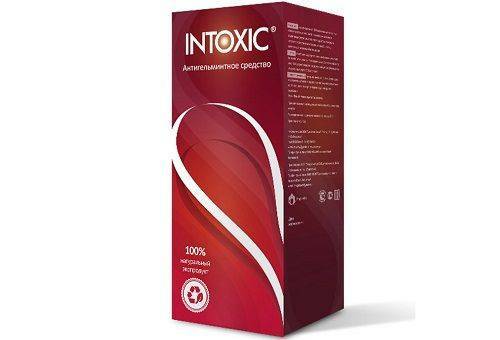Most users prefer the classic wired mouse and keyboard, preferring reliability. But today, the wire does not guarantee the reliability, and in some cases even reverse. Only after the purchase, the user is aware of the mistake he had made. This also applies to the keyboard.
Content:
- Types and mice klaviator
- Functions, properties, characteristics keyboards
- Functions, properties, characteristics of computer mice
- More Search Options keyboard and mouse
Types and mice klaviator
destiny

Mouse classified for use for gaming purposes or office work. The keyboards provide, as additional keys for playing an MMO, or keys for quick switching of Word, Excel.
Mouse for gaming purposes is more expensive than the office, so no need to buy a mouse with additional keys on the "just in case". The same applies to the keyboard, a game more than the office.
Wireless Types

Computer Soup, from the very beginning of their creation, are connected by a wire. But the wire ceased to be a mandatory component. For notebook or netbook, which differ in many advanced wireless modules: WiFi, Bluetooth, the device can be connected in all these ways.
Another type of wireless connectivity - without the use of WiFi technology, Bluetooth. Implemented by transferring the mouse information through the narrow radio channel dedicated to 2.4Hz frequency and the reception of this information via the receiver into the USB port.
This method has many advantages - you can connect the device with a USB port. No wire devaysa prolongs life and gives free rein to the user.
Functions, properties, characteristics keyboards
Wireless keyboard

Advantages of wireless devices: surface of the table and the floor is not cluttered with wires, it makes room for additional components.
Pick up a keyboard design and personal preference. It can work like a battery or by rechargeable batteries. In the first case, the purchase will be cheaper, but will have to carry a spare battery, and the second - requires recharging during off-hours.
It makes more sense to buy right set of mouse + keyboard, to take only one connector.
Radio frequency - range is 10 meters. This type of communication - one of the most popular and comfortable.
Bluetooth - the only difference from the previous one - the communication range up to 10 meters.
Laser - a device that projects the keys on the table. Plus this type - to connect to your smartphone or tablet. But it has more disadvantages than advantages: charge lasts for 2 hours, errors in the printing, the need to work in a room with subdued lighting, tired eyes.
After selecting the type, the further the user's attention should focus on the following factors:
- The color of the letters on the keys (for a more comfortable work);
- The numbers separated by letters - digital block;
- Dimensions (better to choose medium).
According to the shape and appearance of keys:
- Classical;
- Ergonomic - keyboard (keyboard section) is divided into two parts which are at an angle relative to each other;
- Sliding - the keyboard is expanded into two parts in the middle;
- Rhombic - the keys have a rhombic appearance;
- Collapsible - folds in an accordion;
- Touch.
If for some reason on a device no numeric keypad, it is possible to separately buy it as well.
Source Keyboard power

Batteries, such as AAA or AA for cordless keyboards. In addition, the use of lithium-ion (Li-Ion) battery option, but they are suitable only for certain models that are not always beneficial to the user.
Both variants have advantages and disadvantages. When the batteries AA or AAA are flat, they are easy to replace by buying new. If you use a lithium-ion option is being charged from the mains, so that the extra batteries do not have to buy.
keyboard design

Push-button keyboard (standard) - a very popular and used by most users to enter information. In size they are almost identical, distinguishes them from each other only body material.
There are three types of buttons design:
- membrane - when pressed, connects the two thin plates, if the key pressed, the domed plate (spring performs a role) disconnects the two membranes and the button occupies a natural position.
- Semimechanical - operate in the same way as the first, but the key is returned to its original state by an elastic material (rubber).
- mechanical - pressing the key switches are activated, with not wipe the contacts and springs made of metal.
desktop keyboard

Based on the location of the keys, they are divided into two groups:
- The first group includes those with the function keys are located in the 2-vertical rows. The individual keys are not provided for cursor control, the total amount of 84.
- For professionals. To enter the information there are more than a hundred buttons. The number of function keys on the top row - twelve. There are certain groups of additional digital, alphanumeric, special keys.
Total keys of the keyboard

In conventional devices, the number of data entry keys 83, and universal (media) can be more than a hundred buttons. There are species with additional buttons for the Windows operating system environment - a quick call: Exel, Word, Mail, Browser, Calculator, copy / paste keys ...
Important to have buttons that allow you to switch the alphabet or change the case of the input information.
The language can be changed by simultaneously pressing the «Shift» key + «Alt». It is possible to change the lowercase to uppercase - «Caps Lock». When pressed on the device, the corresponding LED lights up, which indicates that the key is active. The second method is possible with a combination of SHIFT and the desired letter.
NumLock button or NumLk, an extra number pad, to turn on or switch.
When the «NumLock» button is active digital set when disconnecting functions are performed:
- Arrows: top - 8, down - 2, left - 4, the right - 6.
- «Home» - 7.
- «End» - 1.
- «PageUp» - 9.
- «PageDown» - 3.
The most advanced models are equipped with keys for controlling multimedia devices and navigation programs.
island keyboard

The island keypads, keys are located remotely from each other, i.e., between them there is a certain distance, while they are low and short stroke.
Convenience lies in the fact that the space between the keys are not clogged and the situation when the accident instead of a typed two letters are excluded. This type of keyboard makes it much faster and easier to type text.
keyboards

At the moment, there are three types of keyboards:
- Membrane.
- Scissor.
- Mechanical.
membrane - uses a flexible membrane that is compressed by pressing and closes the contacts by typing a character. Plus this type - a small cost. The quality of the average, the resource clicks - 5 million. The same applies to the expensive membrane keyboards.
Scissor - use a unique scissor mechanism, which, compared to the membrane, increased service life twice. This type of devices is different precision presses. Due to the scissor mechanism is reduced keystroke that is suitable for people to type faster and a lot.
mechanical - the quality standard among keyboards, life - up to 50 million. taps. There is also the classic "click" when you print that many users refer to the downside. Because of this, manufacturers produce standard and "silent" modifications. The mechanical keyboards are many subspecies, which differ from each other stroke keys, touch, sound, and so on. D.
Types of mechanical keyboard switches

The most common:
- Cherry MX Black - kind of switches that do not click and tactile feedback. They are considered the best for gaming. Pressing takes place smoothly and uniformly.
- Cherry MX Red - MX Black exceeds this type only by the quality and the value of the work the same principle.
- Cherry MX Brown - has a tactile response, click absent. This is the average keyboard for gaming and typing.
- Cherry MX Blue - have a tactile response, switch the keyboard is designed for typing.
- Cherry MX Clear - has a tactile response. These keys have an increased pressing force, so rare. Suitable for typing.
- Razer Orange Switch (Razer Green Switch) - the quality is not inferior to the German Cherry MX, reduced key travel, and the working life of 10 million. more clicks.
key travel

There are several types of operation keys that are virtually independent of the type of the keyboard:
Short stroke keys - instead of mechanical switches, on mechanical keyboards are used with the progress of micro-switches dedicated to 0.3 mm. Working key resource of 10 million keystrokes, which is average compared to other types of keys.
Keys with long stroke - made for standard PC keyboards, where the key travel is 3 millimeters. This kind of keyboard designed for the introduction of a large amount of characters to be printed.
dome keys - when pressed, domed metal member contacts the printed circuit board. Keyboards of this type using keys thin and compact.
touch keys -klavishi set in the touch screen keyboard, have the most endurance, which does not depend on the progress of the keys, because it is not, the resource depends on the touchscreen. No sound, pressing force is not required.
digital block

This is part of a computer keyboard, which is placed on the right side. The dial buttons are located from 0 to 9 decimal division mark, also code multiplication, division, addition and subtraction.
Initially, the digital unit as a separate input device has not been used in laptops because of their small size. Through the development of models, size 17-19 inches, it has become mandatory supplement to the keyboard as a laptop or personal computer.
This device is valuable due mode NumLock. In this mode, the digital keyboard operates as follows:
- When Num Lock is off, and the Shift key is pressed - the digital block numbers are printed as numbers, and the symbol divider as a decimal point.
- When Num Lock is on and holding the Shift key - key 2, 6, 4 and 8 act as a mouse to move the cursor and the keys 7, 8, 3 and 1 - Home button, Pg Up, Pg Dn, and End, respectively.
The purchase of a separate numeric keypad. When you select should pay attention to key resources, compatibility with operating systems, dimensions.
Functions, properties, characteristics of computer mice
Wireless mouse

There are two types of connection to the mice, the difference between the species is almost no:
- radio frequency;
- Bluetooth devices.
Next, it is necessary to choose an optical mouse with an LED or a semiconductor laser. For normal use of the difference can not be seen, however, in some applications more comfortable to work on a device with a laser sensor.
Wireless mouse is powered by a battery pack or standard batteries. Rechargeable batteries are more expensive, but it needs to constantly buy batteries, no.
Another factor for choosing - ergonomics. Standard devaysakh there are 2 buttons and 1-on wheel, and in some models, the number of buttons comes up to 10, most often it is gaming mouse.
mouse design

Do not ignore the criterion mouse design. Necessarily recommended to pay attention to the material from which it is made, and the build quality. Better before buying a used device in his hand.
Design and shape of the mouse release:
- for the right hand;
- universal.
The first option considered convenient. It has an additional button at the point where the thumb. Universal device types differ in that they are suitable for right- and left-handed. Sensor types of mice also belong to the universal group.
Classical mouse is symmetrical. Moreover, if we consider it in both the width and length. It is distinguished by a rounded shape. If you work with it without interruption, the tense fingers - and an ergonomic mouse is designed under the structure of the hand.
As for the material, the surface should be rough to the mouse does not slip out of your hands. In some models used special material, which reduces the perspiration in the palm.
The length of the wire mouse

The wire has a length in the range of 150-190 cm and 2 m. If the length is less than 150 cm, the wire does not make it to the working place or will be strongly tensioned that prevent the comfort. But it is recommended to use a smaller length of wire for laptops.
And its thickness is also recommended to pay attention. The smaller the diameter, the better for the user because too thick wire will be difficult. In addition, he is worse than gliding on the table. Because of this work is not comfortable.
On some models, manufacturers compensate for thickness by using a special layer of the nylon type. Through this interlayer, the wire easily slides on the surface of the table.
Power supply mouse

For the operation of a wireless mouse necessarily require an additional power supply. Power for these types of devices are batteries AAA or AA. And there are models in which the batteries are used.
Mice developed with built additional batteries lithium-ion or lithium-polymer type. But such models produce less. This is due to the fact that such a battery is more expensive than a standard battery.
Ease them is that there is no need to charge to purchase additional devices for the recharging plug the USB cable (to charge while the mouse is used as a wire).
Issued and without rechargeable cordless mouse, the power is obtained from the mat - is connected to the PC via a USB port.
mouse scroll wheel: function

A popular feature is the wheel - smooth scrolling page. The number of lines to scroll is regulated on the computer settings.
But there are other features:
- Wheel vehicle used instead of a third button. Lightly tapping and scrolling up or down, you can open the link. To close a tab in your browser, hover over it with the cursor and press the wheel.
- Adjusting the picture page in the browser size. For reduction / enlargement image Ctrl and hold scrolls up or down the wheel. Provide scale scrolling up, down - decrease (100% scale back press on a keyboard - CTRL + 0).
- Press Shift and scroll wheel there is flipping between pages in the tab. To return to the previous page, scroll wheel down, move to the next - up.
When buying, look for: smooth scroll wheel, the absence / presence of background noise, which should not be, click the softness.
Choose a wheel of medium hardness: soft fast break, and too hard to be bad scrolled.
Number of mouse buttons

The standard models present key 3 including the wheel. However, there are variants in which the number of buttons may be up to 10-15. In each embodiment can reconfigure settings buttons.
For example, this is especially true for left-handers. Standard buttons functionality, regardless of their number remain unchanged.
Using the right button and Shift allows you to select the text or part thereof. To highlight a paragraph, the cursor is induced in its beginning, with pressed Shift.
Command «Ctrl + left mouse button", you can select and copy a piece of text in a single file or multiple documents at once. To do this, left-allocate the necessary amount of text simultaneously held Ctrl.
Double click LMB allocated one word, a triple - paragraph fold / unfold the dialog box by double-clicking on the title of the active window.
PCM is called a context menu in which the selected text is copied, cut, paste. In the browser, select the text, click RMB on the shortcut menu, select "search in Yandex" - opens a tab with the search results. This means that there is no need to open a new window and paste text. You can go in one click search.
Select text by double-clicking LMB and drag it to the desired location.
Sold and special mouse designed for gamers - the side buttons, there are 17-19 pieces. These mice are programmable (colloquially called makrosnymi) with its own memory, in a set must be present CD with software.
Number of programmable mouse buttons

The number of buttons that are programmable for different actions, in some cases reaches 17-19. With their help, the calling program, browser windows, music, text documents, or performing certain actions: pressing the triple coatings and etc. Devices with a large number of keys are expensive and their use is not only the professional players, but also designers, copywriters, IT-specialists.
Side programmable buttons, gamers often use. The standard mouse, low and medium price range, programmable buttons from 3 to 7.
Programmable buttons, there are different types of navigation, control, digital, etc. Their choice depends on the purpose of purchase. Also, they programmed pressing hotkeys.
Resolution optical sensor

the optical resolution of the sensor affects the accuracy of positioning of the mouse, even at high sensitivity. The higher the resolution, the greater the speed can be set without having to fear that this will lead to inaccurate movements.
Typical 1000 - 2000, and they are relevant for the low-end models, and for gaming. Today there are more accurate gaming mouse performance optical sensor in which the range of 3 to 6000 CPI (DPI), there are also higher in some cases.
The higher the CPI more accurate cursor positioning, but if you're not a gamer and do not work with graphic programs, buy a device with 3000CPI and above are not appropriate, when used in the office, you will not notice the difference between the program of 1000 and 3000CPI.
But the figure of less than 1000CPI will stop: the mouse cursor will not constantly fall where you want the user to
Types of Computer Mouse

Types of computer mice:
mechanical - outdated and not used. The principle of operation is based on the movement of the rubber ball on the bottom of the mouse, which is in contact with the surface. This device is inconvenient, as the crack dirt gets between the ball and the body of the mouse.
optical LED - it works on the principle of a small camera. This mouse scans a surface on which is, by means of LEDs. This information is read by the microprocessor and transmitted to a computer. This device operates without the mat and lightweight.
Optical Laser Mouse - operating principle as the previous device, but in the laser type reads the information from the working surface of the laser. He does it quickly and efficiently.
gyroscopic - a special mouse, which are driven by a gyroscope, which reads the information not only on the surface, but also in space.
induction - mouse that works through a special mat on a graphic tablet type.
More Search Options keyboard and mouse
Built-in USB-hub

The presence of USB-ports in the keyboard - an undeniable plus device. It combines direct functions and at the same time - function USB-hub:
- There is no need in any way to move the system unit to connect additional external devices.
- You do not need to buy a separate USB-hub and experiencing difficulties with its placement.
For most models Keyboard with integrated USB-ports, the number of which varies more than 1 or 4, connect flash drives, external hard drives, cameras, card readers and other peripherals device. In addition, if devaysa short wire, which makes it impossible to connect directly to a USB-port, it can be connected to a port of this type of keyboard.
built-in trackball

Trackball - additional add-in to the keyboard that looks like a ball that replaces the functionality of a mouse or touchpad. This is a rare and almost non-use technology that is relevant when lack of space or user reluctance to constantly move the wrist. The technology on which operates the trackball does not differ from the operating principle of a computer mouse.
Differences trackball of the touchpad:
- Trackball, or rather to use.
- Ergonomic trackball is higher than that of the touchpad
- Perhaps the use of a thumb.
This feature is interesting for office users, graphic designers, gamers but rather a standard mouse. The main disadvantage of the technology - a rarity trackball.
In the event of failure of this device will be able to repair it is not in every service, unlike the touchpad. Not accustomed to the user, such a device may seem inconvenient at first, because the cursor movement in this case is fundamentally different from the movement of a mouse or touchpad.
Silent mouse click

Characteristic mouse click - one of the most recognizable sounds, and more than one computer owner looking for ways to get rid of it. He distracts and the user, and others.
When you need to press the keys several times, even a familiar "music" becomes annoying:
- In the office of a similar background noise reduces the performance of even the most focused employees.
- If you have to work at home at night, clicks can adversely affect the quality of sleep roommates.
In silent devaysa buttons are pressed gently, without making any rattling. Such devices are sold both wired and wireless, they are compatible with PCs and laptops.
Such a manipulator is no different from an ordinary computer mouse, in addition to the absence of extraneous sounds: it has a high resolution and runs on a vast number of surfaces.
Water resistant

In mice and keyboards widely used two types of water protection:
- waterproof housing - is not completely sealed, and when fully immersed in water devaysa possible ingestion of liquid that would cause corrosion and damage.
- drainage holes - do not allow the water trapped inside and have a negative impact on the status of the device. Budget option for water protection.
However, to fully protect against ingress of liquids Soup not possible due to the constructive features (true for mice) - these devices can not be sealed.
Not to be confused with the water resistance moisture-proof, since the latter implies only protection from moisture: for example, to waterproof manipulator to be in the bathroom safely, but a direct hit of water will be as dangerous to the internal circuits, as well as for devices without water protection.
horizontal scrolling

Horizontal scrolling - a slight modification of the middle mouse button, scroll wheel. Installing special drivers, the user scrolls the page not only up and down, but also the right to the left.
This technology is relevant to the square of the old sample monitors, tablets and other devices, with specific monitors. With this technology, you can easily zoom in a browser window in 2 or 3 times, as the user will not experience discomfort in the page navigation.
The technology is usually implemented by rocking the wheel left and right. Although the function is used only in rare cases, the wheel more enjoyable in everyday use - shake the middle mouse button to the left or right - you can adjust the volume or other options.
Charging the battery in the device

If the power supply is located inside the computer mouse, it means that the charger is in a special database for it. Such an option is required in the case of the type of wireless device.
Chargers come in 2 types:
- Computer mouse is inserted into the adapter-base for recharging. The battery in this case do not have to get. It takes just have to remember to put the device to recharge.
- In the second case, you will need to insert themselves into the battery adapter for recharging. In this case, better to keep a couple sets of batteries just in case. Until one becomes infected, the second you can safely use.
Adapter for charging connected to the mains 220 V. There are chargers that work by computer, which used a USB or PS / 2 port.
The second option is useful because socket free, but if you turn off the computer, then adpter not charge the battery.
connection interface

Computer mouse and keyboard are divided into wired and wireless type devices. The first option is connected to the computer via the PS / 2 port or the USB port.
Soup wireless computer to connect to the computer using:
- radio;
- bluetooth;
The radio channel makes it possible to use the mouse away from the computer because a large radius of action - ten meters. Radio mouse included is an adapter that connects to a computer. Computer immediately recognize the device and you can start to work.
Bluetooth is characterized by the same advantages as the radio. However, the difference in the need to install drivers, the range of less than 10 meters.
Before you purchase a device with such a connection type, verify that the Bluetooth module is installed on the PC. Sometimes bluetooth option are disruptions. But it happens, or due to shortcomings of the model itself, or due to software.
The number of additional keyboard shortcuts

The standard model - practically no additional keys. This is due to the fact that the old model, with built-in PS / 2, which is almost not found on modern laptops.
Multimedia - the number of additional keys depending on the manufacturer. Standard set - sound management and media player.
Games - it has the most additional keys, as compared to other keyboards. Programmable for any action, there is a special joystick.
Office - there is an extra seat for your phone, there is a phone control buttons, fax volume.
sensory - the keys are activated by the user's finger capacitance, there are no mechanical elements. Also sold mini touch keyboard, the principle is similar to the touch screen smartphone work. In such models, the device is used as the touchpad and - there is a functional button to switch the keyboard / mouse. It is developed and expected to be available, similar to the touch pad tablet: on it to watch movies and TV shows, draw, print.
Additional buttons and numeric keypad provides, it is absent in the standard and ergonomic models, and the need for redundancy in the master control panel keys. This simplifies and accelerates data entry into the computer. Suitable for users who work with the text.
Keyboard scroll wheel

The scroll wheel is built increasingly on the multimedia models have the same function as the scroll wheel on the mouse.
They not only can scroll up / down the page, but also:
- close, minimize, maximize the window;
- open links;
- select text;
- copy text and files;
- cause a dialog box in a text document and web browser.
Uses the same buttons on the main panel: Shift and Ctrl. It sets the wheel in different places, rarely left, on the right generally. Right-handed is more convenient to use the second option.
Wheel size depends on the model and manufacturer of the keyboard. In the multimedia it is large, standard and gaming - a little. wheel shape is not the same everywhere: in the multimedia models oblong, on the other - a round.
Choose a device with a scroll wheel stands for people who spend most of their time at the computer.
Backlit keyboard shortcuts

The function is suitable for users working for the PC at night - in low light, in the dark. Help preserve vision, do not need to squint to find the desired character.
The backlight may be for the entire keyboard or surface pitting. Sometimes diode illumination allocate the necessary keys such as ESC, Tab, Shift, and the space bar.
Care for such keyboards produce special tools - Wipes: they remove dust and part of the static electricity. Requires used carefully to prevent damage and prevent moisture ingress.
Dust

That it affects the life devaysa service. Dust and dirt clogging in important parts of the devices, hopelessly spoiled them.
Electronic Soup impossible to clean, no external wiping dust will not save that penetrates through the slits into the device. That is why the dust protection - required when purchasing the device.
Dust can not guarantee absolute protection, because movable parts, buttons and keys, are particularly susceptible to contamination. And some of the dirt will still get inside. However, compared with conventional devices, the amount of dust to be significantly less.
Wireless range

Even if the technical characteristics of these communication range 5m - will be enough in most cases.
But the use of parallel 3-4 devices operating nearby on the same frequency is not advisable - interfering radio waves cause a malfunction.
If you intend to use the device as a TV remote control, you need to measure the distance from the most shall assume the point of use to the host receiver - taking into account the stock 0.5 m.
Microphone socket

Microphone jack on a keyboard may be useful when a computer system unit is located far and does not reach the microphone wire. It is also required when the system unit is not simply a connector.
Connectors for the microphone on the keyboard do not have significant differences, it is a standard 3.5 mm jack Mini-Jack. If the keyboard connector does not perform its function, then it is necessary to install a special driver.
Headphone Jack

Headphone jack, as opposed to the microphone connector, has several forms. Standard - 3.5 mm Mini-Jack. There are other forms, but they are not generally accepted, so do not put their keyboards.
If you have specific headphones that require a specific connector, the headphone jack in the keyboard will only be superfluous.
The layout for Apple devices

The keyboard is designed for devices based on the IOS, need special software component that will support IPhone, IPad different versions.
There are several recommended keyboards, published by Apple. They are fully supported and improved with each new model. Their cost is quite high and not affordable for many users, so you can buy a third-party keyboard. They are perfectly synchronized with the devices based on IOS, but are much cheaper.
Ideal - a keyboard that supports and IOS devices, and PCs. Included are such devices via USB-port, or wirelessly. Usual WiFi keyboard will not sync with Apple devices, neither party software will not be able to cheat the system.
Of course, the original products work better with IOS devices, but with a small budget option from the developer should be considered.
Volume control on the keyboard

Some keyboard support additional buttons that allow you to adjust the volume of the music. Important disclaimer - this is not a replacement program mixer, button or scroll wheel adjusts the standard audio player.
Wheel or button will not change the volume of the music in the Internet or in the game. This will require to adjust the volume manually.
Volume control is of two kinds:
- Wheel;
- Buttons - plus and minus.
It is more convenient to use a wheel, but the keyboard equipment such view is uncommon. Often set two buttons, programmable computer.
Some keyboards do not work with certain PC models - a factory error, which in most cases can not be corrected by conventional methods. This problem is not a guarantee.
touch scrolling

Touch scrolling - specific replacement for the standard mouse wheel. The difference in them not only innovation gives a futuristic view of the mouse. Touch scrolling works longer mechanical, it is not subject to dirt and is protected.
Most often, this scroll is set to touch the mouse because buttons are rarely combined with sensors, due to the small amount of space in the building.
Mouse weight adjustment system

For the full comfort of use gaming mouse created a system of adjusting its weight. For every gram of professional gamers can play a role in the game battle.
The mouse is mounted a special container of weights weighing from 1 to 8 grams. The player inserts them of their choice, choosing the most suitable option for themselves. Standard set - from 4 to 6 Guirec.
Sometimes it is not the capacity built into the mouse with little weights and a small metal plate. For example, in the package there are 4 different plates, weighing 10 to 30 grams. Placing each of them, the player determines which he is most comfortable.
Correct statement of weights eliminates the inconvenience created by the mouse. If the arm is tired, it is possible to remove all the weights and play with minimal weight. The same works in reverse - when the mouse is too easy for the game - can be further load it.
touchpad

This is a special touch pad, perform the transfer function commands and cursor movement. Powered by touching fingers, and is an alternative to the computer mouse.
The one and only the negative side of the touchpad - low resolution for working with text editors, it is enough, but for the game it will be uncomfortable. But the touchpad is getting universal.
Positive aspects of the device compared to other input devices:
- The touchpad does not require a flat surface.
- Compact.
- Location is fixed with respect to the housing.
- The touchpad is easy to use.
If you buy a PC for work, the touchpad will be easy to use and will be useful. But if the purchase is aimed at the game, you should buy a special touch pad on the tablet.
Trackball mouse

Special ball located on the side or top of the mouse, which uses rollers to move the cursor. mouse housing is stationary, the cursor moves only trackball. These devices require a long addiction, as unique in its kind.
thin keyboard

This keyboard, which has reduced key travel in comparison with other similar devices. Because of this, when printing the sound of keystrokes produces less noise. It also features reduced dimensions.
Since thin keyboard structurally no different from the usual, selecting worth paying attention to the same characteristics and parameters.
Among them:
- Interface - wireless or wired;
- Keyboard type;
- Operating voltage;
- Operating current.
Batteries (and all that relates to this, namely, the battery or the battery, the amount of time in the charging mode, in standby mode, in continuous operation, and so on).
Do not overpay for the brand, which is the characteristics is not inferior, and in some cases even behind the less promoted, but more responsible producers.
It is much more appropriate for the lowest cost to get as much benefit as comfortable operation. Only then can discard the unnecessary and concentrate on the parameters.
It should take into account the fact that the choice of technology is important, each parameter as a separate feature, and their combination. The main thing - to decide gamer need equipment or fit an ordinary office. Extra add-ons will only interfere with the employee programs.