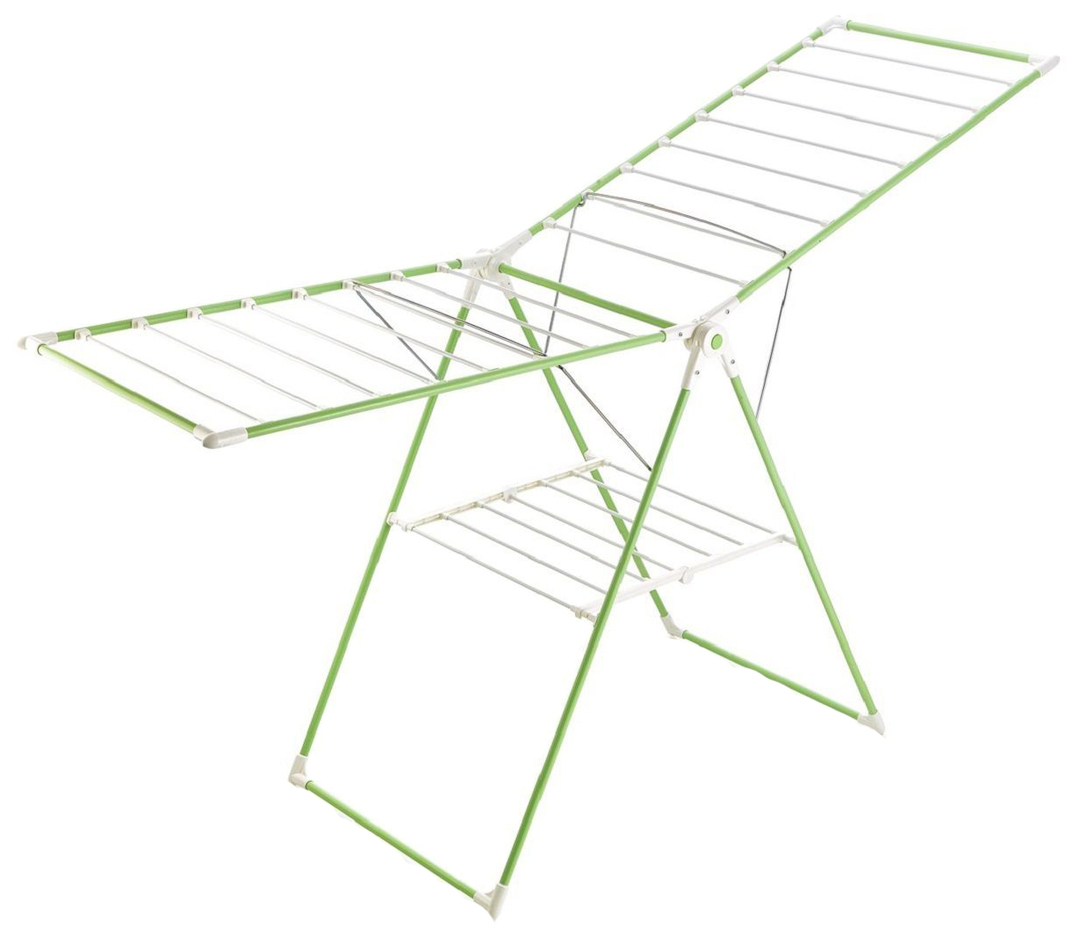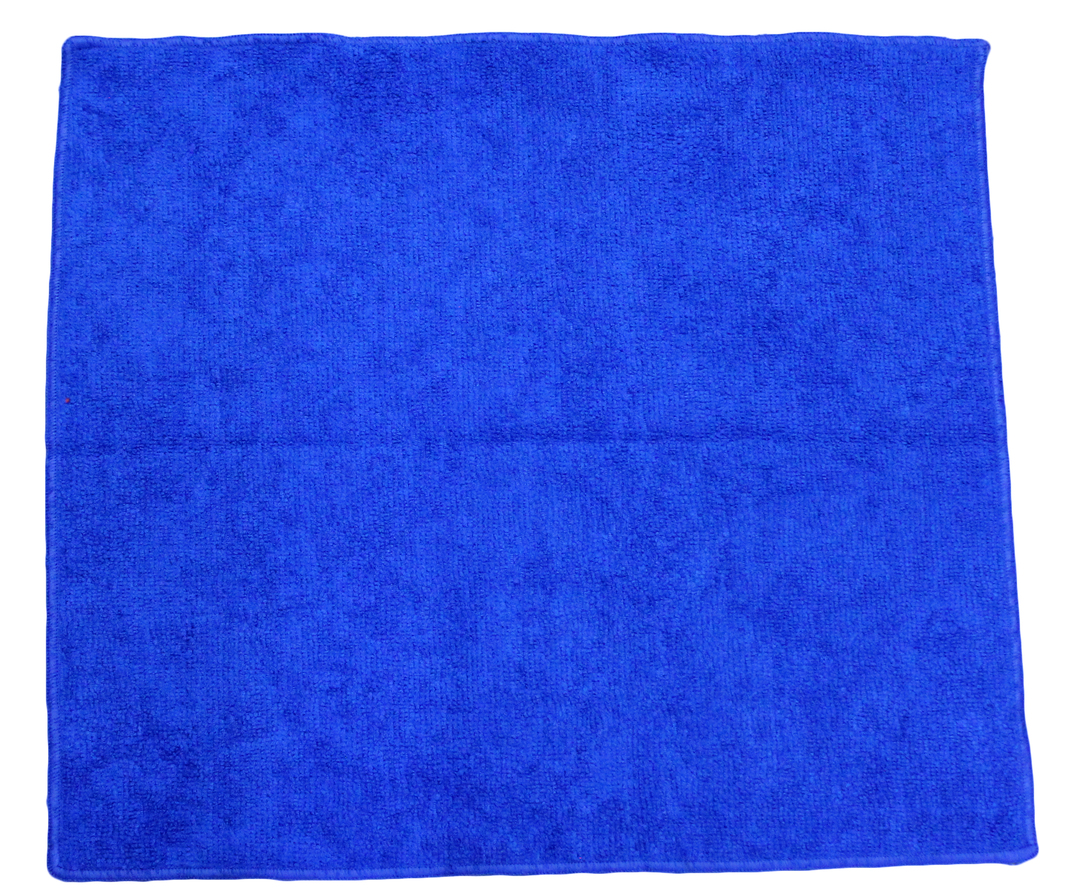Content:
- How does the monitor with HDMI
- The device and the characteristics of monitors with HDMI
- functions
- Pros and cons of monitors with HDMI
- How to use the monitor with HDMI
- Precautionary measures
- malfunctions
How does the monitor with HDMI

Created in 2012, the digital HDMI interface, has now become a necessary piece for connecting multimedia devices, in order to obtain image sharpness. The connector is present on almost every electronic device panel.
HDMI is the successor to DVI, which is used in video cards and monitors, but works backwards compatible data interfaces. It has the following properties: Protection from making a copy and sending multi-channel digital audio signals.
This interface works with digital signals. And incompressible transmits high quality video and multichannel audio formats for 3D - TV broadcasting between the receiver and the transmitter. The latter includes household and professional mechanisms: digital televisions, personal computers, audio reproduction means.
HDMI - it is a multi-channel interface, which transmits up to eight channels of digital audio, supports ENTERNET connection speeds of up to 100 Mbit / s, ATSC HDTV standards, new digital audio formats: DTS-HD Master Audio ™ and Dolby® TrueHD. Connector sets a digital DVI-connection devices by means of suitable cables.
Devices that support HDMI, automatically selects the correct format (480 or 720 p., 4: 3 or 16: 9) to which are connected the screen.
The device and the characteristics of monitors with HDMI

Wire does not affect image quality as it is made according to the standard.
The quality of work depends on the material used for its components:
- The twisted pairs and the cross section which are insulated from the outside and a wire intended for soldering;
- Service wires, screens, made from copper;
- Construction of the electric line.
It is important to acquire an electrically manufacturer, proved product quality.
Materials at a low price is not justified:
- problems arise when pulling cable through walls;
- when transferring with the help of signals at distances of more than a dozen meters.
Since HDMI is transmitted by a digital signal and provides the transmission rate up to 10.2 Gb / s, the limit set by the length of the cord, the standard of which is 15 meters. By increasing the length to 30 m or more should be used external amplifiers repeating signal.
The criteria for efficacy, based on the support of the necessary power of the signal that is being transmitted. It is for this reason that the cable length does not affect the interface specification and the design and quality of the wire.
Today, new options are added to the interface:
- The HDMI 1.2 connector applied Type A, designed for personal computers that helps users receives a standard set of RGB colors in parallel with a set of YCbCr. Suitable for work with sources of low- voltage;
- Version 1.2A requires additional verification of the cables with the requirement of an approved testing center PBX;
- Series 1.3 channel extends up to 340 MHz, which is according to the request of cutting-edge HD designs that support DEEP COLOR technology with 10 - bit, 12 - bit and 16 - bit color depth;
- 1.4 interface has become the standard motor cable for installation in vehicles;
- Upgraded version 2.0 is compatible with previous specifications, but has additional features such as the transfer of 3D - image.
Created five types of connectors labeled A to E for the type 2.0. The difference lies in the quality of the transmitted signal and bandwidth.
- In A-connector has 19 pins;
- In the B-connector has 29 contacts, which provides high resolution. Not used in household appliances;
- The C-connector has 19 pins. It is necessary for the functioning of portable gadgets;
- In the D-connector has 19 pins and is used for small gadgets;
- In E-operated locking tab connector, which prevents opening the connectors in vibration environments. Designed for the car. Cable protection features - a special coating which prevents ingress of water and moisture.
functions

The interface performs the functions that meet the requirements of conformity CEC standard.
- Transmission channel audio and video quality using a single cable;
- Convert video to analog-to-digital and elimination of "interlacing", when the input signals are converted into digital form;
- Defining a list of supported resolutions devices, formats, audio and video data, automatic exchange;
- Distribution of content in its original format among the connected components, including recording and playback on the necessary devices;
- Activation of applications on IP-based via HDMI.
Pros and cons of monitors with HDMI

Modern monitors connected via the electric wire having a high throughput. This gives advantages over the old connection of VGA, when on the screen there was a change of color and even the incessant yellowness.
Information Input passed to the non-digital form, so that the present definition loss and lubrication. The distortion becomes more pronounced at higher screen resolution.
The advantages of this interface include space saving - instead of multiple cords using a single cable, which simultaneously transmits audio and video signals, Internet communication.
The quality of the signal that is transmitted is one of the positive points. In this case, the video signal stored in the resolution before 1080px at 60 frames / sec, the audio signal -. 8 channels of 24-bit audio at 194 kHz.
Thus, each user can reinstall and improve the home entertainment system in full digital high-quality format.
Unlike other interfaces, video quality when transferring from analog to digital format is always at a high level. For example, S-VIDEO difference becomes visible in text and at a higher resolution.
Should not be excluded and the ease of use factor of the HDMI, when the user needs to add additional equipment, in contrast to those used in A / V systems.
An interesting feature is that the interface is connected to every single device: PC, digital cameras, and even game consoles with a single cord.
How to use the monitor with HDMI

When connected to the connector can not prevent kinking wire, which leads to a change in wave resistance, which leads to a disruption of the signal transmission.
The following connection steps are recommended:
- Turn off the computer by unplugging the power cord;
- Attach one end of the monitor cable to the connector and the other connector to the electronic device (to be de-energized);
- Turn on the computer and electronic device.
WINDOWS automatically install the necessary drivers for the connected monitor, and displays it on the image in the desired resolution.
If you do not turn off before connecting gadgets that despite maintaining a standard of "hot" connection, likely removing equipment failure. The reasons for which are due to supply voltage and current potential difference that occurs in the cable. Since HDMI contacts immediately go to the chip and do not have additional protection circuits, this chip will burn out immediately.
By cable goes a lot of information, therefore, treat him to be careful - do not pull electric cables or bend or twist the connectors.
If you plan to attach the cable to the wall, it is necessary to use special boxes that will protect the connector while pulling the cord. This is important at a time when the active set wire connectors where large and very sensitive because of the electronics.
Precautionary measures

For maximum security, you should ground both electronic devices.
Before connecting the stranded copper wire must be grounded device housing with the cross section 2.52. mm to equalize potentials on the housings.
To attach your computer to a convenient location, for example, the bolt, the fixing power supply unit. And to other electronic design to a special bolt, intended for electric wires Ground (if an electrical outlet is present already ground, the action is not described required).
Securing a HDMI connector, users are faced with the design of the wireless device or the excessive weight of the cable. On this occasion there are special clips that secure each other port and electrically. It helps a person to independently determine the joint angle in different directions, and to fix the components in the desired position.
malfunctions

Users may encounter when connecting to the fact that the image on the display disappears, due to improper synchronization wires from the monitor port. HDMI digital interface prevents duplicate transmission by cable signal that is subject to the exclusion of the use of this protocol.
When the cable is connected to your computer, it starts checking: exchange a combination of numbers that are unique to this unit and the port. And if the wrong sequence is transmitted, the cable starts to malfunction.
Sometimes the monitor is actually defective, but more often the image disappears for a second at a time when it is checked. The same situation occurs when the monitor is removed from the sleep mode, by cable current begins to flow, and he goes to work.
Thus, the monitor turns off if the voltage jump or data transmission errors. Then restart the computer or turn off and turn on the display again.
It is recommended to determine TV menu selected input source - at the rear of the television taken several ports. Each of them has a name: HDMI1, HDMI2, etc., and select the external input source.
It SOURSE buttons - power, INPUT - input or HDMI. Each manufacturer uses its designation. When the desired input is selected, it is necessary to confirm your action by clicking OK.
If the screen remains black, then the problem must be sought in the PC graphics card in its settings. The possible need to configure to connect an additional monitor or TV. To solve this problem, a special menu should identify options to connect the primary and secondary monitors, which are suitable for you.
In the case of factory defect it is recommended to replace the cable.
Sometimes there are problems with the lack of a sound after connecting the computer to the TV. This problem is not electronic devices and software configuration of your computer operating system.
One of the reasons for the lack of sound is the unavailability of the audio output function of high definition. To know whether to support a similar function in the personal computer is necessary to examine the "Device Manager" in her presence.