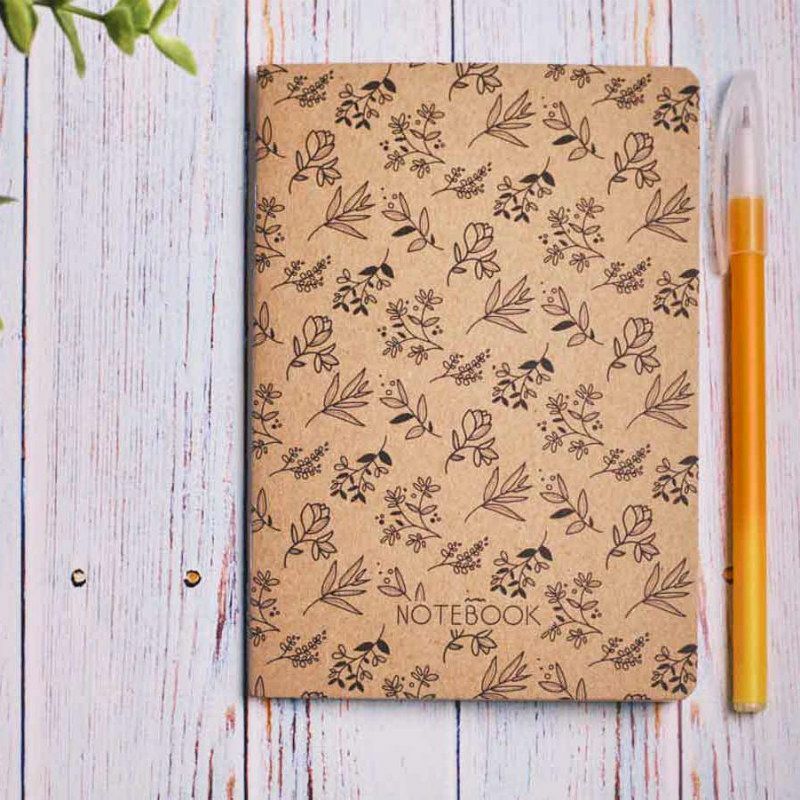Today, there are different ways to display the image on a large screen to watch a movie or play a game it was more convenient. Therefore, many people are interested in how to connect the tablet to a TV. It does not need to be a professional - is enough to take the necessary equipment and follow the simple instructions.
Connect with wires is simple and does not require serious hardware settings. All you need - to connect the cable and select a source in the settings.
- the distance between the technique is strictly limited cable length;
- taking into account the location of a particular slot receiver box the tablet user's position can be uncomfortable for a game or browsing social networking.
Wire connection can be done in several ways - for USB, HDMI, MHL, RCA and VGA.
USB
USB-input as the signal source is on for new TVs. In this case, the plate can only be connected as an external storage device. Screen duplication is impossible.
Is controlled by the TV remote control via the OSD menu. After connecting the USB-cable to the television receiver device menu to choose an external storage device among signal sources. You will be asked about the type of file to display - video, audio, pictures, or all files.
When choosing the corresponding item can be viewed downloaded movies, listen to music, view photos from the camera of the tablet. Choose to display all the files, the device will open as a flash drive.
HDMI
The HDMI interface - the most convenient and full-featured of all the wire ways. This is due to the fact that the connector is specifically designed for broadcast multimedia files.
For such connections need a cable of sufficient length. And if you have a mobile gadget has no HDMI-port, you'll need to buy an adapter. The actions are as follows:
- Connect the apparatus to each other.
- Select your TV signal source section of the desired port.
- Signal Synchronization happens automatically, and will be managed by the tablet.
- If the connection is not started - in the tablet settings, select "Image output in HDMI format." In this way, the gadget working table will be duplicated on the television receiver screen.
After activating the setting item Display Mirroring (reflection display) TV turns into a large tablet screen. You can run a variety of applications, watch movies, and broadcast, communicate in social networks, play games.
MHL
An adapter to go from USB to HDMI. Its main difference and the advantage is that simultaneously with the image and sound transmission is mobile gadget charging. Connected and configured in the same way as the two previous types of connections.
For devices that are charged via USB-port and does not have a separate power socket is a great way to watch a long movie to the end, without stopping to recharge the battery.
RCA
Method for old TVs without USB and HDMI interfaces. Universal standard analog RCA transmits images of the right and left audio channels on three separate coaxial cables with connectors tulip type.
In tablets no such inputs, so you have to buy an adapter. When connected to the TV menu to select the sound source RCA or an external source. After that, the image and sound Mobile Gadget will be duplicated receiver box.
Via RCA can be connected even to CRT TVs. But
- limiting cable length;
- low resolution pictures;
- the need to recharge the battery due to high energy consumption.
Budgetary devices may not be compatible with the old standard, so when you purchase you need to ask the consultant to connect the device to the TV to watch their compatibility.

VGA
Another outdated image transmission standard that is used in computer monitors. Its improved version - DVI. If the old TV is equipped with this input, then with the appropriate adapter can connect it to the plate.
The sound of this interface can not pass, so it will have to listen to from the tablet or connect speakers. It is also possible to connect a separate audio input of the television receiver coaxial cable headphone 3.5mm diameter.

Wireless methods
To display an image from the tablet screen to your TV, use optional cable. Wireless connection options allow to forget about tangled wires and uncomfortable position. Basically TV technician models produced over the past 10 years can use a wireless connection.
Wi-Fi Direct
In this case, the distribution on the Internet Wi-Fi router and a direct connection is established between the devices. Action must be taken in this order:
- Open the mobile gadget wireless network settings. Tick the line «Wi-Fi Direct» and «visible to other devices."
- The network connections of the TV, too, find the line «Wi-Fi Direct» and mark it.
- Click on the activation button to TV receiver started to search for devices.
- When the tablet will appear in the list of found devices, click "Connect".
After synchronization, which can take up to several minutes to produce a range of new features:
- display photos on the large;
- play music;
- watching videos and movies.
To play a streaming video or broadcast the game on the TV screen in the tablet settings, you need to select the item «Screen Mirroring».
If the TV is compatible with Smart-TV technology, the gadget can be used instead of the remote control using a special application, for example, iMediaShare.
Wi-Fi Miracast
A new method for the synchronization techniques without a router. TV will be able to duplicate the image and sound of the tablet. The technology transmits high resolution image, but introduces a significant delay in the transmission. You can watch a movie or stream, but difficult game will not start because of the delay.
To check whether the gadget supports Miracast Go to the settings screen and look for the option "Wireless Projector". But in this connection can often happen failures, because the software engineering may be incompatible.
Airplay
Option for iPad owners requires an Apple TV set-top boxes. After its connection to the TV with your tablet device is turned on automatically synchronized - iPad in the control panel window appears start the broadcast. And the sound signal are transmitted substantially without a delay.
To adjust the screen demonstration mode, you need to both devices were connected to the same Wi-Fi network. Do not forget to download the gadget Airplay app.
Allshare
Analogue Airplay from Samsung, but we can not duplicate the screen, so ruled start online broadcasts and games. Pairing technology is also going through a home Wi-Fi network. Only works with Android tablets and requires the installation of Samsung Smart View application.
recommendations
Experienced users made a number of tips for connecting the tablet to the TV:
- Some models require gadgets included in the settings file transfer mode through a USB port.
- If the TV multiple HDMI ports, you need to make sure that you select from the one to which the device is attached.
- In the case when the TV does not see the tablet, you need to try to update the software engineering.
Connect portable devaysa to television - a great way to view your photos and movies in high quality. In addition, some methods allow you to play games. everyone will find themselves available for all devices of connection options.