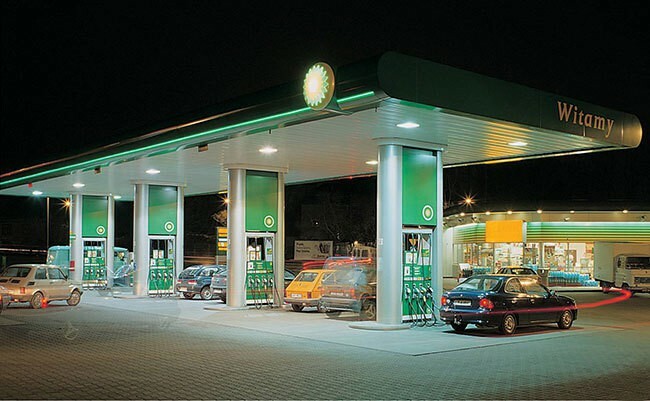Today, the choice of printing technology is more than ever: different brands, hundreds of models with different parameters and a bunch of features. Any destination, for every taste and purse. But which of them is the most-most? Which printer is better to buy for home or office, so that it copes well with the tasks assigned, was reliable, economical and, preferably, not too expensive? There is no unequivocal answer - it all depends on your needs: what are you going to print, what media and what runs.

Contents:
- Types of printers - what are they
- Laser printers
- Inkjet Printers
- LED printers
- Sublimation Printers
- solid ink
- Matrix printers
- Specialized printers
- Large format printing
- Multipurpose devices
- Which printer is better: laser or inkjet
- decide which printer is best: Epson, Canon or HP
Types of printers - what they are
All modern printers are complex and high-techlogical. They can not be put up for comparison in one common row. To determine the best, each parameter is evaluated in the context of the rest, given the functionality and purpose of the device.
There are the following classifications of printers:
- for printing technology: laser, inkjet, matrix, sublimation, LED, hard ink, thermal printing, etc.;
- by purpose: universal, intended "for everything" - photos, documents and other, and highly specialized, for example, only for printing business cards, checks, etc.;
- on color range: monochrome, with a limited number of colors and full-color;
- by type of media: for printing on paper, on fabric, on plastic, etc.;
- on productivity( average monthly load): low-, medium- and high-performance( professional);
- by media format: narrow-format( maximum size of media - A3) and widescreen( from A2 and more);
- by the method of paper feeding( with vertical or horizontal loading, using paper rolls);
- by functionality - only printers and multifunctional devices( MFPs), combining printer, scanner, copier, fax.
Laser printers
Principle of operation
In laser printing, toner is used - a coloring powder that is enclosed in replaceable cartridges - black and colored. The process of image formation on a laser printer can be described as follows:
- at the first stage the photoconductor is charging - an electric field is created on it, capable of attracting toner( photoconductor is a shaft that leaves a mark on it, rolling on paper);
- there is further illumination( scanning) by a laser beam of separate parts of a photoconductor - exactly in those places where the dye should get to;
- due to the rotation of the magnetic shaft inside the cartridge, the toner is applied to the laser-activated areas of the photoconductor;
- then the toner is transferred to paper - this is helped by another shaft, which is located under the sheet and charged opposite to the photoconductor - it promotes the "attraction" of the paint to the paper;
- at the last printing stage, the image is fixed - the sheet is rolled between two shafts of the stove, where, under the influence of high temperature( 180 to 220 ° C) and pressure, the toner is baked and adheres firmly to the paper.

Laser printer
+ Advantages
The image printed on the laser printer is distinguished by the brightness of the colors that do not fade, do not spread out and do not spread out when water gets in. And also - high resolution( even very small text turns out to be easily readable).In addition, the laser printer is much more economical and prints faster than inkjet, which is convenient for printing production of printed products.
- Disadvantages
- In the process of laser printing ozone( gas with a characteristic odor, which can be harmful to health) is released.
- On color images there are distortions of halftones
- The date and serial number of the printer( with color printing) are printed on the print - this is done not to counterfeit money and securities
- High power consumption of
- High cost of consumables( cartridges) and the device itself. Prices for color laser printers start from 4500 rubles, on black and white - from 2000 rubles. The upper limit of their value is not limited to
Examples of models
- Black and white: Xerox Phaser 3010, Brother HL-1110R, Canon i-Sensys LBP6020B.
- Color: Canon i-SENSYS LBP7010C, Xerox Phaser 6500N, HP LaserJet Pro Color 400 M451nw.
- Professional( A3 format, color): Xerox Phaser 7100, HP Color LaserJet Pro CP5225, Konica Minolta MagiColor 8650DN.
Inkjet printers
Principle of operation
The color printer of this type is inferior to the laser in the speed of printing, but rather qualitatively and accurately transmits halftones. Therefore, inkjet printers are preferable to use for photo printing and multi-color images. The image is created from the points that leave the microdroplets of the dye. The liquid color is inside the replaceable cartridges and is fed to the paper through a tiny hole( nozzle) in the printhead.

Multifunctional inkjet printer
Today there are 3 ways of ink-jet printing:
- piezoelectric with on-demand ink supply( used in Epson, Brother and some other printers);
- thermal or bubble with on-demand ink delivery( developed by Canon and used on almost all of its models, and also on HP);
- continuous ink supply system( CISS).
Piezoelectric technology allows you to change the amount of microdroplets of the dye and this affects the quality and speed of printing. The ejection of ink occurs under the influence of electricity. In the thermal method, the dye around the outlet of the printhead is heated to 500 ° C, which causes bubbles to form in the ink and discharge it outward. Frequent heating and cooling accelerate head wear, therefore, during the operation of the printer it is necessary to change it several times. The piezoelectric head is free of this drawback - it is non-replaceable and serves as much as the device itself.
The continuous ink supply system consists of hermetically sealed paint tanks, connected by means of the tube-tubes to the cartridges and as the filling is filled. For desktop printers, CISS is sold separately, and professional printing equipment, as a rule, is completed by it initially.

Continuous Ink Supply System for
Inkjet Printer The main advantage of CISS is that it significantly reduces the cost of printing and increases the printer's productivity. Usually this system is purchased by enterprises, where there is a great need for printed products. For domestic use it is also useful, but not for everyone.
+ Advantages of inkjet printers
- Low cost of replacement cartridges and the devices themselves.
- Relative harmlessness of ink and absence of ozone formation during printing.
- Good transmission of halftones.
- Inkjet printers are easier to use and cheaper to maintain than others.
- Disadvantages of
- Low speed of printing( except for a very limited number of models of special design).
- Image instability - fairly rapid wear, blanching, flow of paint when wet. In addition, not completely dry ink can be smeared and dirty.
- Possibility of drying ink in the nozzle of the print head. In some cases, after that, the cartridges are not subject to recovery.
Examples of models
- Format A4: HP OfficeJet Pro X551, Epson M105, Canon Pixma IP100.
- Format A3: Canon Pixma Pro 100, Epson A3 Stylus Photo 1410 U, HP OfficeJet 7110 WF ePrinter H812a.
LED Printers
Principle of operation of
LED or LED-printers are similar in many respects to laser ones, but they have some differences in printing technology. In them, as in laser, there is a photoconductor that transfers powdered toner onto the paper, but instead of a ray, a fixed LED ruler is used, equal in width to the drum. The more LEDs in this series( of which there are altogether 2,500 to 10,000), the higher the maximum print resolution and the more expensive the printer.

LED printer
+ Advantages of
- The system of LED scanning is much smaller than laser, therefore the case of this type of printer is more compact.
- The LED system is more wear-resistant, as it has fewer moving parts.
- The color and resolution of printed images is comparable to the quality of laser and often exceeds it.
- No ozone formation.
- Higher security of transmitted information from unauthorized interception.
- Disadvantages of
- Print speed is about 2 times lower than that of laser printers.
- The cost price of printed matter, consumables and the LED printer itself is higher than the laser one.
- Some models are equipped with non-standard design and shape cartridges that are difficult to buy and have nothing to replace.
Examples of models
OKI C110 and other representatives of OKI, Xerox Phaser 6000, Brother HL-3140CW, Toshiba e-STUDIO263CP.
Sublimation printers
Principle of operation
The technology of sublimation consists in the use of a solid dye, which by evaporation( sublimation) is transferred to paper. Printers of this class work as follows: inside the device there is a heater that transfers the heat of a nearby polymer film covered with a color dye. The film is in contact with the paper. During printing, the ink evaporates from the heated film, vapor penetrates into the paper and fixes in it. On top, a transparent polymer layer is additionally applied to fix the image.

Sublimation printer
This technology allows you to obtain prints of the highest quality and durability, especially on photographic paper. Sublimation - today the best printer for printing photos.
+ Advantages of
- Highest quality of printed image, clarity in semitones, high resolution.
- Evenness of the application of the dye - in contrast to the inkjet, in the sublimation technology in the picture it is impossible to distinguish individual pixels.
- It is possible to transfer an impression from photographic paper to other surfaces( fabric, ceramics, plastic, etc.), which is successfully used in the production of souvenirs.
- Disadvantages of
- The expensive device and consumables for it.
- High cost of printed products.
- Low speed of operation.
Examples of models
- Desktop( for home): Samsung SPP-2040, Epson L110, Canon SELPHY CP810.
- Professional( for production): Fujifilm ASK-2500, Mitsubishi Electric CP-D70DW, DNP DS-RX1.
Video:
sublimation printer device
solid-ink printers
operation principle The devices of this class are designed for continuous printing of large print runs. The technology is simplified as much as possible: a solid wax dye is produced in briquettes that can be loaded into the printer right during printing. Before transferring to paper, the ink is melted to a liquid state. A stationary printhead applies a dye layer to the shaft, which is rolled over a lightly heated paper. Remains of melted but not consumed ink merge into a special container.

Hardcore printer Xerox ColorQube 8570DN
+ Advantages of
- Very fast printing speed - the image is applied quickly and in one layer.
- Simple and wear-resistant mechanism with a minimum of moving parts. Printed shaft is designed for service for about 5 years.
- Wax ink is characterized by color saturation and durability.
- Low production cost. Color and monochrome images cost almost the same price.
- Possibility of continuous non-stop operation.
- In addition to a large number of types of paper, it is possible to print on other types of media - film, plastic, etc.
- Disadvantages of
- To avoid over-consumption of the dye, it must be kept in molten form, that is, the printer must be constantly on, even when notis used. Because of this, the power consumption is increased.
- The high price of the device, which pays off only with a constant load of its work.
- The scope of use is limited to industrial applications, such printers are not used as home printers.
Examples of models
Produced under the brand Xerox: representatives of the model series ColorQube and Phaser. For example, XEROX ColorQube 8570DN, XEROX Phaser 8870DN.
Matrix printers
Principle of operation
Matrix is the oldest of all existing printers. The technology of printing consists in drawing on the paper of the image consisting of points, by a shock method. The ink is used as a coloring tape, as in typewriters. The method of application is also similar in many respects: the print head is fixed on a carriage that moves across a sheet of paper - a line after the line.
Among the printers of this type are not only black and white, but also color, capable of printing up to 7 colors. This feature depends on the color of the ink ribbons loaded in the device. Such tapes can be 4( palette CMYK).7 colors are obtained by imposing impressions of different shades on each other.
Today, matrix printers are used for printing forms, receipts, tickets, etc., where simplicity and accuracy are needed. The most popular of them are devices with a 9-needle print head, as the fastest.

+ Advantages of
- Low price, cheap consumables.
- Continuous non-stop operation.
- Disadvantages of
- Obsolete technology with limited capabilities.
- Noise during operation.
- Slow printing speed.
Examples of models
OKI MICROLINE 6300FB-SC, Epson FX-2190, Printronix T5204r ES, Jolimark DP550.
Specialty printers
We have classified narrow-purpose printing devices for the specialized group, for example,
- for printing stickers, labels and price tags;
- for business cards;
- for checks;
- for drawing a picture on a fabric;
- for printing on compact discs;
- for printing banners and advertising extensions( wide-format);
- for plastic cards, etc.
The list is far from complete, since there are a lot of varieties of such printers. This useful and useful technique is used purely in its field, and therefore not everyone knows about it. So, for example, without a printer of labels, not a single store, because a conventional printer for such purposes is used inconveniently and costly.
Label printers are printed on a small format media - narrow paper tape. They are usually equipped with various "chips": trimmers, ready-made labels, counters, etc. There are models for color and black and white printing, working in different technologies, using thermal printing or ink, differing in terms of the average monthly load and otherparameters.
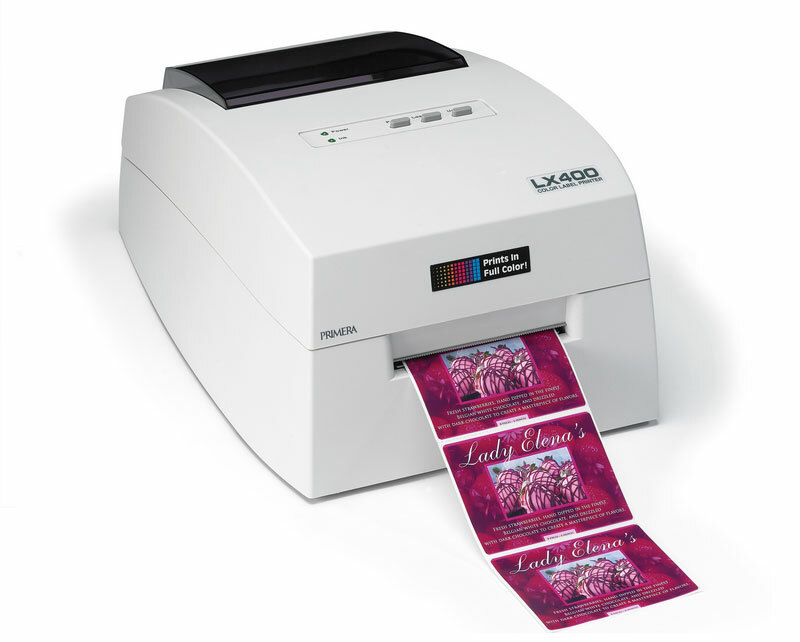
Label printer
The same can be said about other narrow-purpose printers: they are united only by one - the field of use, and the technology and everything else can be completely different.
Large format printing
Separately it is worth mentioning large-format printers or plotters, because they are used not only in printing houses, but also buy for the office to print documents of A2 format and above. The maximum width of the media for individual devices in this class is 5 meters.

Wide-format printer
Technologies used in large-format printing, also a few:
- inkjet, using aqueous, solvent( solvent-based) and ultraviolet( UV-polymerized) inks;
- laser - electrographic( akin to conventional laser printer technology) and thermal transfer( transfer of ink from film carrier to paper);
- sublimation( akin to conventional sublimation printers).
There are also printers-cutters that do not print, but cut out the image on the contour.
Wide-format printer is indispensable for printing large-scale advertising products, posters, decorative elements for interiors, geographic maps, engineering, geological and architectural projects and others.
Examples of models
- UV printer: HP Scitex XP5500.
- Solvent: Roland BN2.
- Sublimation: Epson SureColor SC-F6000 / F7000.
- Cutter printers: GCC JC-240E.
Multifunctional devices
A multifunctional device or multifunction printer is called a printer combined with a scanner, a copying module and sometimes a fax machine in one housing.

MFP Xerox WorkCentre
The use of multifunction devices has both advantages and disadvantages. From the positive sides we can note:
- the convenience of working with the device, where there is "everything";
- save space at home or in the office due to the compactness of the MFP;
- is that the purchase of each device separately would cost about 2 times more expensive;
- a lower cost per unit of printed output compared to the one printed on a separate printer of the same class.
Of the minuses is to say about the fact that in the event of a failure, the MFP simultaneously ceases to work and the printer, and the scanner, and the copier. In addition, inexpensive multifunctional devices often have low rates for all parameters, so if at least one component is demanded, it is better to buy everything separately.
- Read also: We buy MFPs: which manufacturer firm is better than
Which printer is better: laser or inkjet
And yet, what to choose from this variety? Which is better to buy a printer home or office? The widest choice is represented by models of two classes - laser and inkjet.
The laser printer is more suitable for you if:
- needs to quickly print large quantities of products;
- you have higher requirements for the readability of the impression than for good color rendering;
- the printer will be installed in a room with good ventilation;
- you are going to print only black and white documents.
Inkjet printer will justify your costs if:
- you do not want to spend too much on buying a printer and consumables for it;
- you need inexpensive color and black and white printing, and high performance and speed - are not important;
- you need the most easy to use device;
- high resolution picture does not play a decisive role for you, much more important - a good color rendering;
- you are going to print photos.
Video: which printer to choose - laser or inkjet
We decide which printer is best: Epson, Canon or HP
Having decided on the type of printer, it remains to select the appropriate brand and model. The widest assortment is traditionally at Epson, after him on equal go Canon and HP.Xerox specializes in high-performance professional models, Samsung and Brother produce a little bit of everything. The brand Lexmark is popular in America and Europe, as reliable and economical.
In our country, the highest demand for Canon, HP and Epson, so try to figure out which of these three is better and by what parameters.
Epson
- Inkjet printers of this brand use "viable" piezoelectric technology - their printheads are much more reliable than the thermal type. But their replacement in case of problems is quite expensive.
- Mobile mechanical parts of inkjet and laser printers of this brand are more reliable and resistant to wear than HP and Canon.
- Epson printers are the most functional.
- Epson cartridges are the least voluminous and can not be refilled.
HP
- Select HP printer is to choose the optimal ratio between quality and price: they are inexpensive, but they print pretty well.
- HP inkjet printers have detachable thermal printheads that serve as many as cartridges. The change of both occurs simultaneously. The cartridge is only 2 - black and combined color.
- HP cartridges can withstand several refills.
Canon
- On quality of mechanical parts, assortment, technology of ink-jet printing, Canon printers are closest to HP and stand, on average, as much.
- Replacement Canon cartridges, unlike HP - are divided into all four colors and withstand several refills. Cost less than for HP.
- The print head, like HP, is replaceable.
The result is this: despite the adaptability and diversity of Epson, consumables and maintenance of these printers are more expensive than HP and Canon. The use of Canon least hits the owner's pocket. And HP in comparative tests of these three printers shows the highest print quality.