One of the most popular models in the past - HP LaserJet 1100
CONTENT
- 1 How to choose a laser color printer for home based on the parameters
- 2 Best color laser printers with cheap consumables with prices
- 3 Best budget laser color printers for home with prices and reviews
- 4 Best A4 color laser printers for photo printing with prices and reviews
How to choose a laser color printer for home based on the parameters
The color laser printer inherits all its features from its black and white counterpart. It's just that different colors and shades are formed here sequentially, in several steps or in one pass at once, having previously collected all the colors on a separate drum. That is, there is a whole bunch of different characteristics that affect certain indicators. Let's see what is still worth paying attention to.
Print performance and speed
These two parameters, although related by logic, are usually understood differently. Performance shows the total working resource of the device. That is, the maximum number of printed sheets for a certain period. For example, often the specifications for a printer indicate a value of 50,000 pages per month. This, in essence, is performance. How to choose the best color printer with suitable performance for your needs? Very simple - based on the amount of work. For large offices with large volumes of work, it is better to pay attention to printers with a large resource reserve. If you need to buy an inexpensive color laser printer for the home, then there is no point in overpaying for high performance, because most of it is still not implemented.
By the way, it is these two parameters that determine the winner in the debate, which color printer is better - inkjet or laser. Few inkjet printers will be able to print such a number of pages quickly, and even with the proper quality.
Print speed is directly related to productivity. It reflects the number of pages printed in a given time. Usually in a minute. The faster the print speed, the better. But there is also a direct relationship between this indicator and the price. An equally important parameter is also related to print speed - the first page yield. This is because the printer needs to heat up the fuser to print. In fact, if we discard all other preparatory operations - sending data, preparing a sheet for printing, then the speed shows the heating time. It is interesting that the run-up of this parameter in modern devices can be in the range from 13 to 66 s. But, in general, the less time, the better, because the finished document can be obtained faster. Consider this when choosing a color laser printer.
Print Resolution and Data Buffer Memory
Print resolution is the same as the resolution of your monitor or smartphone screen. That is, image detail. True, it is customary in printers to measure the number of dots that fit in one inch. You can often find such a designation in the printer's specification - 1200 × 1200 dpi. This means that in a 1 × 1 inch square, there will be 1200 dots in width and the same in height. The larger the numbers, the higher the detail and quality, similar to screens. Interestingly, color laser printers can have two types of resolutions - for black and white printing and color.
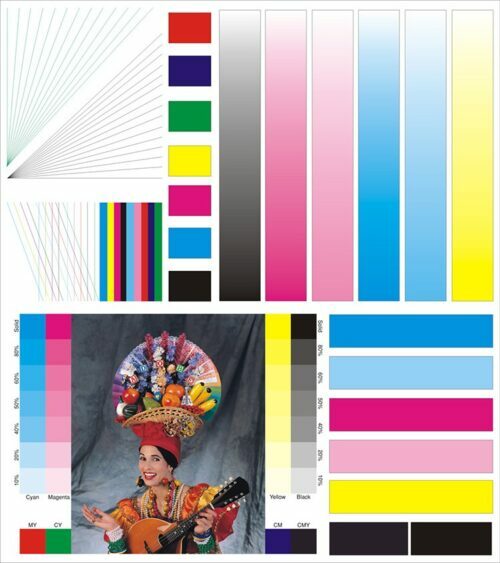
Memory is a little more interesting. Whatever format of the picture or data you send to print, the printer must always convert the job to a bitmap for itself. And for this he needs a memory. In theory, the more memory there is, the more complex graphic structures the printer can afford to print continuously. In practice, even inexpensive home color laser printers can handle just about any graphics or data. But various laboratories or large enterprises working with "heavy" printing are trying to choose devices with large amounts of memory, since sometimes you have to display really complex ones things. In general, if the budget allows you to buy a printer with more memory, you should take it.
Types and cost of consumables
A color image is usually formed from several base colors. Most often there are three colors plus black. This means that the device contains at least 4 cartridges. And they all have the property of ending. And further economic feasibility of use depends on their cost. Before choosing a color laser printer for home use or office, it is advisable to check the prices for cartridges. This will help you estimate the cost of printing and not overpay when buying.

Now a little about the chips. Manufacturers began to observe a tendency to install chips on cartridges. In simple terms, this is a small area of memory that contains data on the number of printed pages. When a certain value is reached, the operation of the cartridge is blocked. After that, the chip must either be reset to zero by reprogramming, or replaced with another one. In both cases, you will need to pay for this. Although on the Internet you can also find folk recipes, thanks to which you can do this at home. However, this will require skills and knowledge of the nuances and operation of electronic devices. In any case, before buying a printer, along with the prices for the cartridges themselves, it is worth finding out the cost of their chip or reprogramming. It is worth noting that there are still printers without chips, however, their number is steadily decreasing.
Power consumption and noise
They are also quite important parameters. And if at home you have to print from time to time, then in the office it is quite relevant. A noisy printer that prints non-stop and eats up a kilowatt per hour can be maddening. Therefore, the noise indicators should be selected based on the area of application. For offices, if he will be in the same room with employees, it is better to choose a quieter model. For the home, you can neglect this characteristic, unless, of course, you are going to print out all the collected works of Russian writers around the clock.
Availability of double-sided printing
This function does not provide anything other than convenience and printing speed. But at the same time, the cost of a device with such functionality can be significantly higher than without it. If the main front of your work is printing two-sided forms, then this "feature" will significantly simplify and optimize your work. If you print a maximum of 5 documents a day, both two-sided and one-sided documents, then it will not be very useful to you.
Best color laser printers with cheap consumables with prices
The price of consumables is very important in the end, especially for large offices and studios that specialize in printing. True, most often the cost of the printer itself is quite high. When buying, it is worth considering whether a one-time large investment will pay off or not.
Canon i-Sensys LBP653 Color Laser Printer

The printer itself costs 17,600 rubles. And the original 046 cartridge for it will cost about 5,000 rubles. Moreover, its resource is 2200 pages. For this model, there are cartridges with the letter H in the marking - they are of increased volume. It costs about 10,000 rubles. and is capable of printing 5000 pages.
As for the printer itself, there is nothing unusual about it. The resolution of most of these models is 600 × 600 pixels. Speed - 27 ppm. The first exit in 8 seconds. There is a lot of memory - 1024 MB. Both wired and wireless are available. The maximum resource per month is 50,000 pages.
Brother HL-L8260CDW

Not the cheapest printer - 22 800 rubles. Its cartridges, designed for 3,000 pages, can be bought for 6,000 rubles. There are also more voluminous options. The device has a resolution of 2400 × 600 pixels. High speed - 31 ppm. The total resource is 40,000 pages per month. There is also a duplex printing function. There are cable and wireless interfaces.
Best budget laser color printers for home with prices and reviews
Now let's take a look at a number of inexpensive models that can be used as a home printer.
Kyocera Ecosys P5021

This model differs primarily in its resolution - 1200 × 1200 for both types of printing. Its speed is 21 ppm. And this is a very good indicator. The first page from a cold start will appear after 11 seconds. Cartridges - 4, all with 1200 pages. Extended versions are available - 2600 and 2200 pages. A lot of memory - 512 MB. There are network interfaces, including Wi-Fi. Also, the device can print directly from an SD card. In general, an amusing and interesting printer for 11,000 rubles. True, it has slightly larger dimensions than other presented models. Therefore, you will have to allocate more space for it.
Canon i-Sensys LBP7018C

This printer can be bought for 10,000 rubles. Its resource is 15,000 pages per month. Ideal for home use. The resolution is interesting - 600 × 2400 for both types of printing. The overall speed is 16 ppm. The first page can be received after 13 seconds. Toner supplies 1,000 pages for color and 1,200 pages for black and white. Cartridges in the device - 4. Not much memory, but more than enough for ordinary tasks. The noise of the device is estimated at 50 dB, which is quite a lot.
Samsung Xpress C430
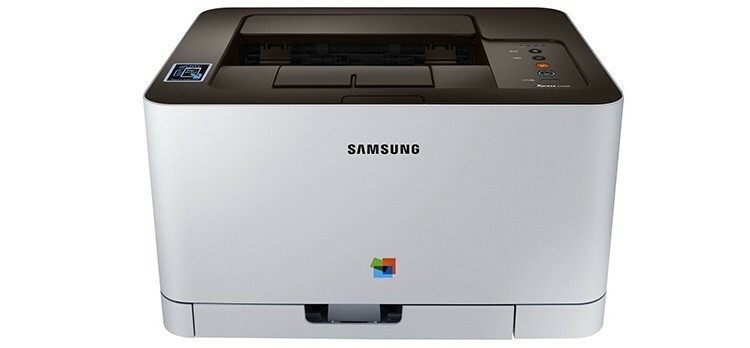
This model is the cheapest in our top, its cost is only 8 600 rubles. What is offered for that kind of money? Not the largest resource of 20,000 pages per month, relevant just for home use. The resolution is also slightly surprising - 600x600 pixels. The print speed is quite good at 18 ppm, as well as the first page out time - 14 seconds for a black and white print. Color will be released no earlier than after 26 seconds. Cartridge resources are small - 1000 and 1500 pages for color and black and white cartridges. By the way, there are also 4 of them here. The amount of memory should be enough for home tasks - 64 MB. There are no network interfaces at all. That is, you can only print directly from a PC.
Best A4 color laser printers for photo printing with prices and reviews
Let's see what the modern printer market has to offer for printing photos at home or in a small office.
Xerox Phaser 6020 Color Laser Photo Printer

Probably one of the best color laser printers in the ranking. Positioned as a device for a small office. Although the declared resource is not so great - 30,000 pages per month. The resolution of both types of printing is quite good - 1200 × 2400. The printer can print black and white pages at 12 ppm and color at 10 ppm. The start time is only 19 seconds. Also a good indicator among similar devices. Printing is possible on almost anything - plain paper, envelopes, gloss. The maximum paper weight is stated at 220 g / m2.
For printing, 4 colors are used, that is, 4 cartridges. The resource of color should be enough for 1000 pages, and black and white - for 2000. The amount of memory is sufficient for most office and home tasks - 128 MB. Additional functionality includes Wi-Fi and AirPrint support. This laser color printer for printing photos costs 12 600 rubles.
Canon i-Sensys LBP613 laser color printer

The cartridge resources for this device are roughly split in half: 1,300 pages for color and 1,400 pages for black and white. 4 cartridges from Canon type 045 are used. There are also extended versions of 045H with an increased toner supply: 2200 for color and 2800 for black and white. The amount of memory is a whole gigabyte. The maximum resolution for both types of printing is 600 × 600 dots. The total print speed is 18 ppm. In this case, the exit of the first page can be expected in 10 seconds. The total declared printer resource is 30,000 pages per month. The device costs 11,000 rubles.
HP Color LaserJet CP2025 color laser printer
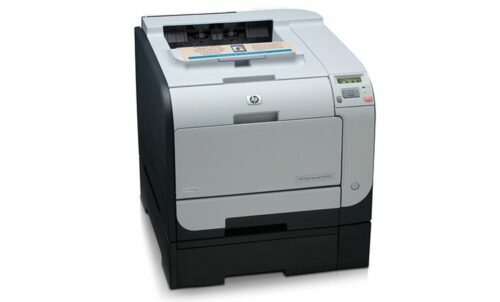
An interesting printer with a declared resource of 40,000 pages per month, the resolution is 600 × 600 pixels. Not the highest rate. With speed, too, not everything is smooth - the total is 20 ppm, and the first will have to wait for 18 seconds. But everything is fine with cartridges, of which there are 4. Resource color - 2800 pages, black and white - 3500. Out of the box, the device has 128 MB of memory, but you can add one more bar up to a maximum of 384 MB. There are no wireless interfaces. The network can be connected via standard RJ-45. Reviews about this color laser printer are not the worst, although the price bites a little - 26,700 rubles.
If you have a printer at home or in the office, then you can share your impressions of using it in the comments.
Read also:
How to install a printer on a computer: we command printing without the help of specialists
How to choose a cheap and reliable MFP for home use: rating of popular models
Quality at a reasonable price: the nuances of choosing the right black and white laser printer
